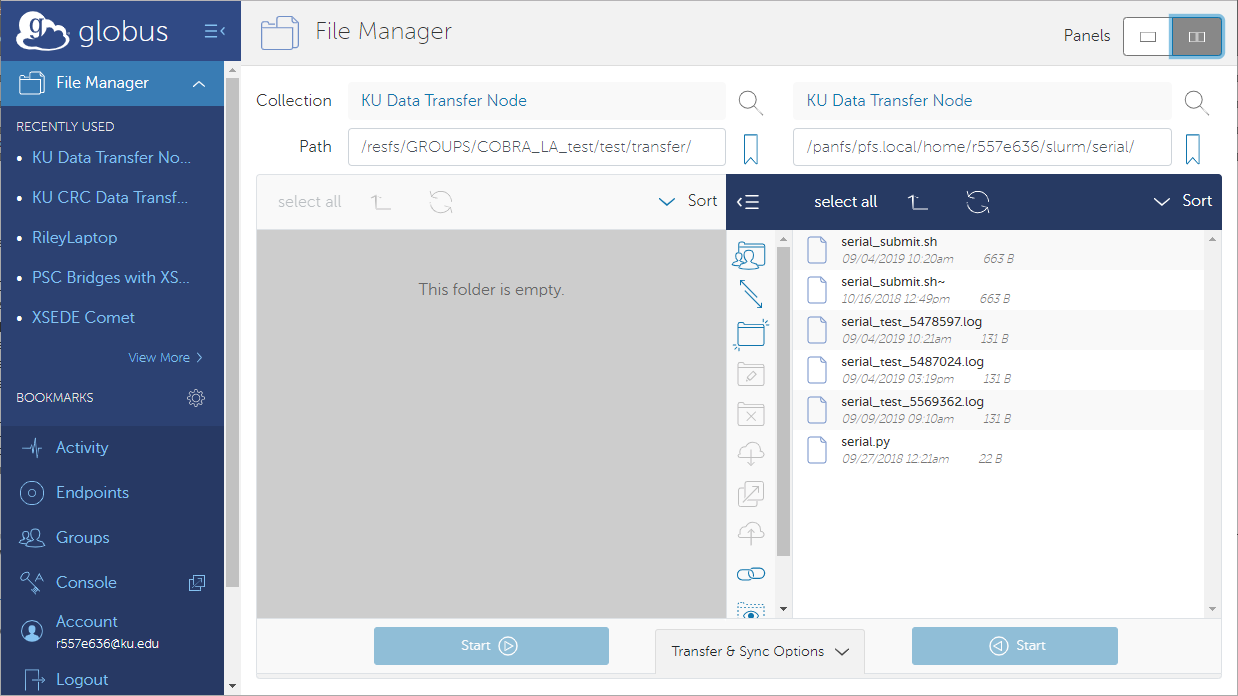Globus
Globus is a mechanism to transfer files between managed endpoints and personal endpoints. It does not store any data. Globus works through your internet browser, so therefore works on Windows, Linux, and MacOS.
To start using Globus, navigate to the Globus File Manager in your browser. From there, choose University of Kansas as your institution. You will be redirected to login with your KU Online ID.
Follow the Globus getting started documentation to access the KU Data Transfer Node. Instead of Globus Tutorial Endpoint search for KU Data Transfer Node.
Transfer files to desktop or laptop
You need to create a personal endpoint on your desktop or laptop to transfer files from the KU Data Transfer Node to.
Full documentation for setting up a Globus Connect Personal endpoint.
On the File Manager page, you need to choose the two endpoints you'd like to copy between. The cluster endpoint is named KU Data Transfer Node. The other endpoint will be the name you gave in the previous step. You can now drag and drop the files you wish to transfer.
If you wish to share data from you personal endpoint or transfer data between two personal endpoints, you will need to request access to the CRC Globus group.
Transfer between ResFS, RAS, and KU Community Cluster
On both panels under the File Manager, choose the KU Data Transfer Node endpoint. You can then navigate to ResFS on one side and the KU Community Cluster storage on the other panel. Simply drag and drop the files or folder you wish to transfer
Sharing Data
You are able to share individual files or folders with anybody in the world. You may give that permission just read permissions or read/write permission. The recipient will need to set up Globus Connect Personal if their institution does not have an endpoint to transfer the data to. If the person sharing data to does not have ability to authenticate with their institution credentials, they may create a Globus ID account and link that to the email for which the data was shared with.
The Globus documentation on sharing has a great walk through on the steps taken to share data.